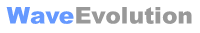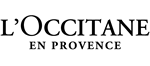Email Marketing Software Features
With our email marketing software, you can easily create professional email marketing campaigns. Let's explore the wealth of features offerered by us! After that, you may login to our email marketing software for a DEMO!
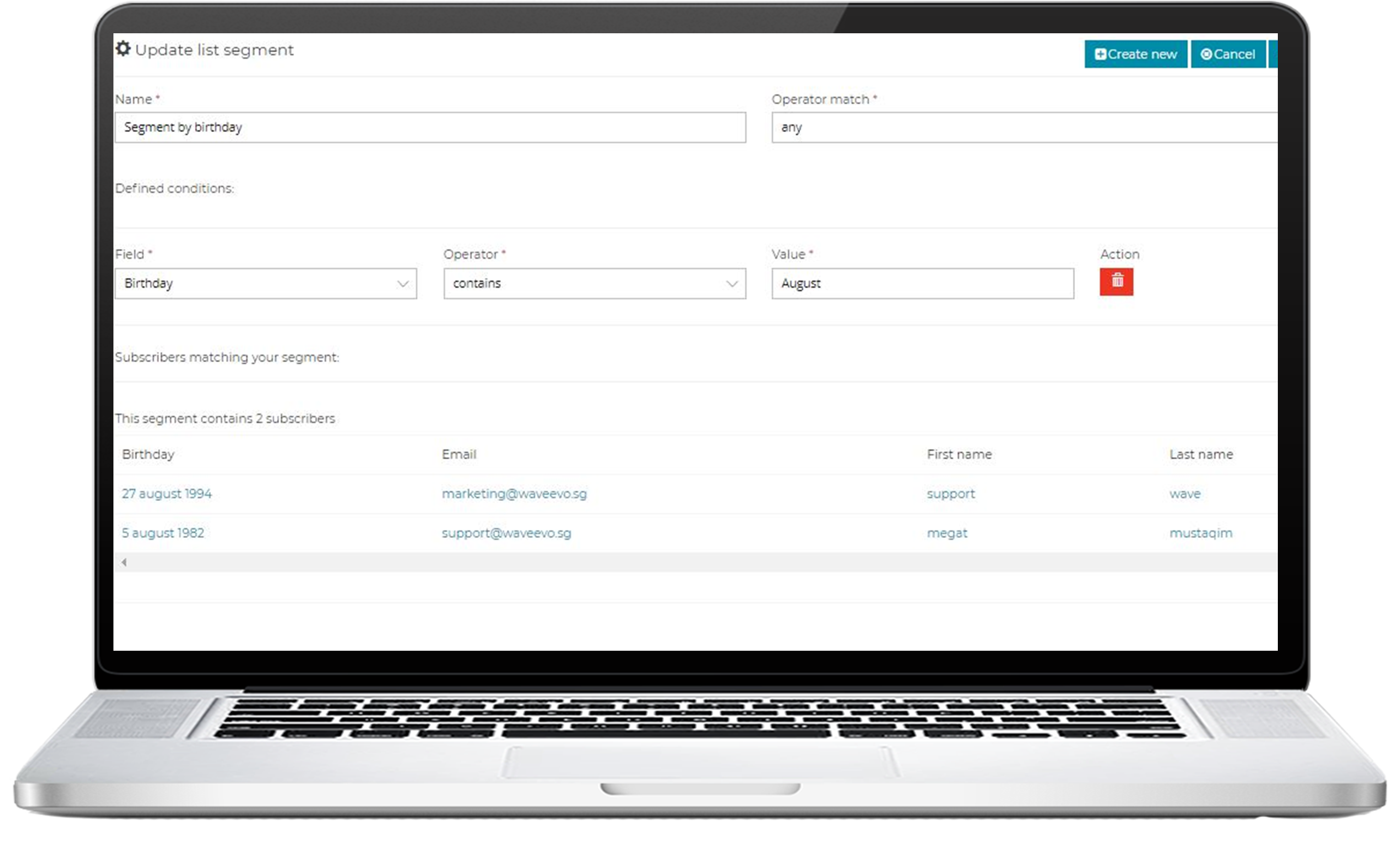
A recent study found segmented email campaigns have a 14.31% higher open rate and a 100.95% higher click-rate than non-segmented email campaigns.
You have to realize that your email list consists of different type of people, with different buying behavior, profiles, and interests. So, splitting your email list into groups that are alike is a smart strategy, and then approach each email segment in a way that is right for them.
In our email marketing application, you may group contacts however you want and take your strategy further by choosing even smaller segments based on criteria that you choose (e.g. gender, geography, purchase history, etc.) for a more targeted approach.
Remember, the more relevant the message, the more likely your subscriber is to act on it!
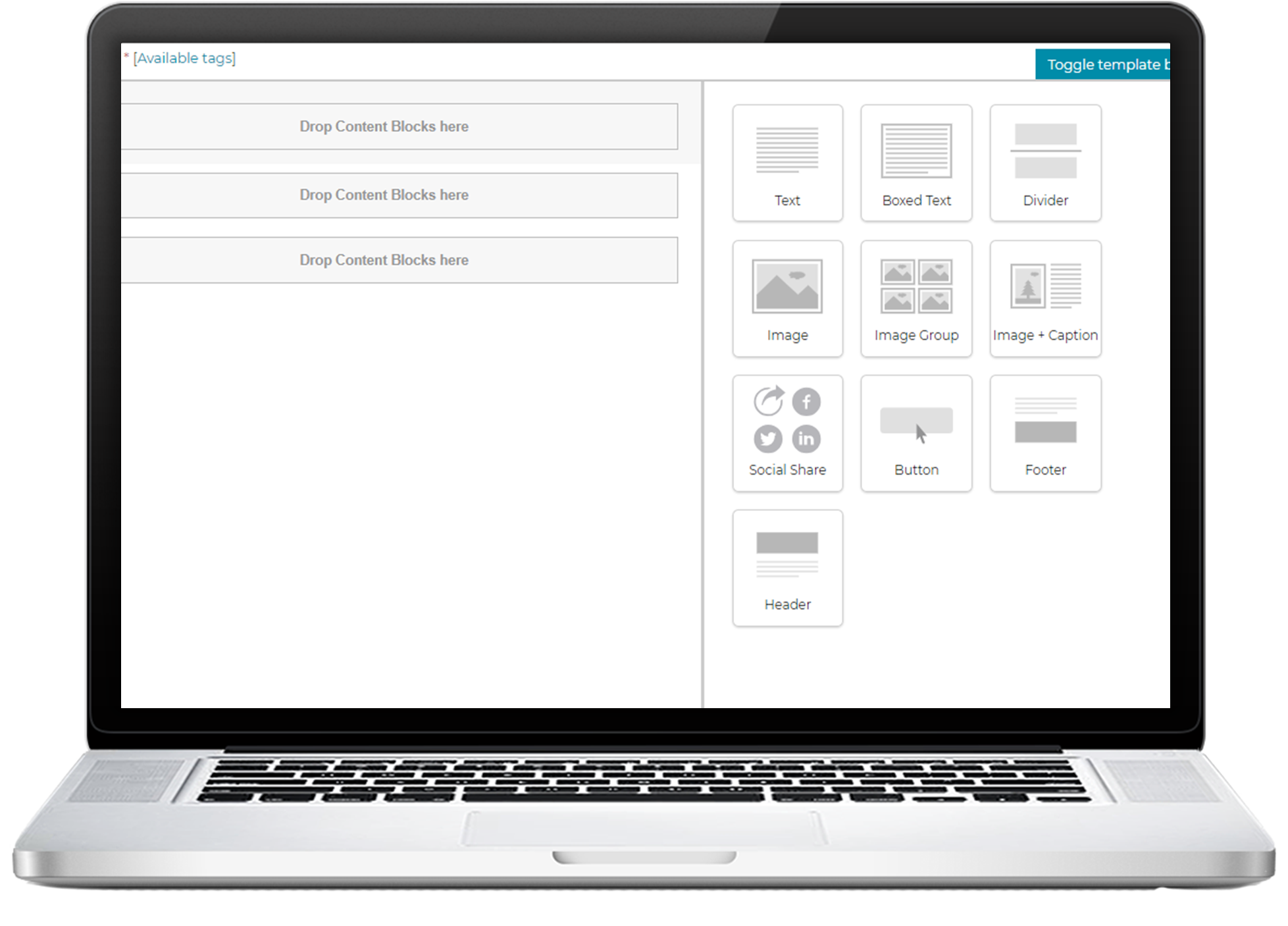
Our Drag & Drop editor provides an intuitive interface to create and scale your email marketing efforts! Simply bring the vision for your emails to life by dragging and dropping new design elements in or out without any HTML knowledge and create your own look and feel email design.
Alternatively, experienced HTML designers can optionally use HTML source editing mode, without the visual editing and retain full control of their source code.

Know where your successes are by tracking opens, links clicked and customer activity in real time. See which emails bounced and how you can improve future campaigns. You may then segment contacts based on the content they click to create more targeted lists and deliver more relevant emails.
Our application tracks Opens, Clicks, Bounces, Device & browser tracking and Geo Opens
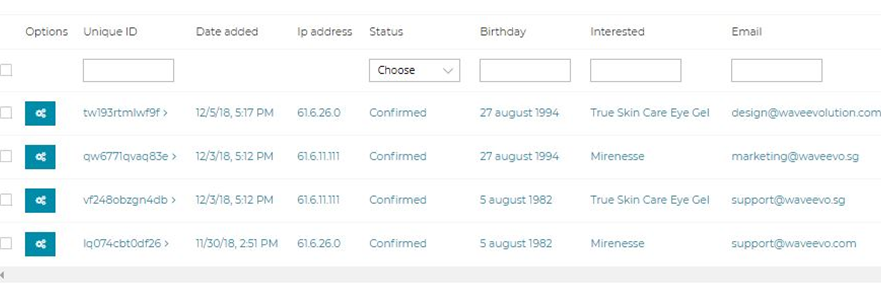
Create an email nurturing campaign with a series of emails that are sent on the basis of a lead’s behaviour, which deliver timely, targeted information that helps guide the lead through the buying process.
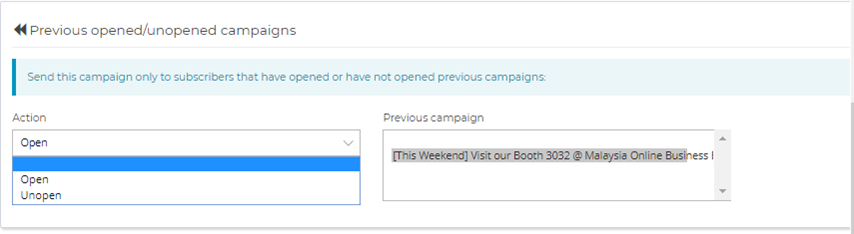
Easily resending to un-opens. Email marketers used the resending feature and were convinced that it could turbo-charge your open rate, with increased of open rate by almost 50%
Try our DEMO Now!
Please login via internet browser: Login to DEMO Account
Frequently Asked Questions
This is web-based email marketing software. We will provide you a URL together with username and password to login so that you can start sending email.
It depends on the email size, etc... You can logout from the system while the software does the sending. Sending over 20, 000 emails each day is possible.
Yes. If you have your own email marketing server, you can consider our On-Premise Email Marketing Solution. What we need from you is a server hardware and a data center to host your server, then we will run software installation and email delivery configuration on your server.
Yes. On-site training will be provided at additional charge.
This software comes with HTML editor (WYSIWYG) panel; you may create and design the newsletter by using this user-friendly panel. However, if you require a professional newsletter design services, we can design your HTML email newsletter from scratch for a completely unique look MYR 400 per copy. Portfolio shown in this page
Yes. Our software allows you to send campaigns in UTF-8 which covers character sets like Chinese, Japanese, Korean, etc...
9. Can I use Wave Evolution email marketing system to send SPAM (unsolicited emails) or cold emails?
Spam is untargeted advertising, Wave Evolution’s Official Quotation & Contract Agreement prohibits user from using our system for spam. However, B2B cold email marketing is allowed within our system to a certain extent, it means sending unsolicited emails to previously uncontacted recipients to target specific people, for specific reasons, with specific messages, which must be in compliance with local and international regulations such as Personal Data Protection Act (PDPA) of Singapore & Malaysia, General Data Protection Regulation (GDPR) of the EU, Unsolicited Electronic Messages Ordinance ("the UEMO") of Hong Kong, CAN-SPAM Act of the United States, etc…
Yes. Most email marketing software systems allow you to 'Export' or download your current contact lists which you can then easily "Import" to our application in a CSV format. If you have your contacts in an excel format you can just "Save As" and change the file type to "CSV (Comma delimited)" and then import the file into our software application.
You will have full access to the online help resources from within your account including the facility for submitting support questions which will be responded to you within 1 business day. We support via email, phone and Skype.
Wave Evolution email marketing system has been developed to be easy to use and will not require any special knowledge of HTML to create and send your first email newsletter. The inbuilt drag and drop editor allows you to bring the vision for your emails to life by dragging and dropping feature blocks and images into place. Alternatively, if you are experienced HTML designer, you can optionally use HTML source editing mode to retain full control of your source code.
Yes for both. For Subscribe process, your email marketing accounts includes inbuilt Web forms which can be simply copied and pasted into your website to generate Subscription Form, when a person subscribes from your Web form they will automatically be added to your subscriber database. For Unsubscribe process, you may include "Unsubscribe" link (usually at the bottom of the email newsletter) which if clicked, will deactivate the subscriber from future newsletters but the contact information will still be retained but marked as "Inactive" for your records.
Yes, by inserting a special field in your newsletter you can have the persons "First Name" inserted automatically for each newsletter.
We have developed relationships with ISPs and spam blacklist providers around the globe to maximize delivery of your messages to inboxes. In addition, all of your emails are delivered using SenderID, DomainKeys and SPF authentication standards which identify your email as legitimate and authorized. However, there’s no 100% guarantee that your messages will be delivered to inboxes as it depends on many elements, such as sender’s domain, quality of email list, email frequency, IP reputation, and overall sender’s reputation profile.
We take your security seriously. When you import a mailing list into our system, it’s 100% private and secured, used only for the purpose of sending out your email campaign. We use multiple MTAs, placed in different world-class data centres around Asia & Europe, our data centres manage physical security 24/7 with biometric scanners and the usual high tech stuff that data centres always brag about. What’s more, you’ll find data security built right into the heart system, with automated opt-in and unsubscribe features.
The Campaign Statistics reports provide you with a wealth of information about the performance of your campaigns, and tools to manage and improve that performance over time. There is a lot of information contained within the Email Campaign Statistics and the following is a brief guide to what’s available, and what it all means:
1. Opens: Open tracking tells you if your contacts open the emails you send. Your campaign report will show which contacts opened your campaign, and how many total opens the campaign received.
2. Clicks: Click tracking allows you to see if contacts have clicked links in your campaign. Your campaign report will show which contacts clicked your links, and how many times each link was clicked
3. Bounce: Bounces occur when an email can't be delivered to an email address. When an email bounces, it is classified as either a soft or a hard bounce.
4. Device & browser tracking: telling you how many of your emails are opened on desktop or mobile, which browser, mobile device, and email client software.
5. Geo Opens: Geographic reporting tells you where in the world your emails are being read.